If you plan to apply for an NBI Clearance in the Philippines, one of the first things you need to know is the current NBI Clearance fee. Knowing the correct price helps you prepare your budget, avoid paying extra, and finish your application without problems.
In this guide we will show you the latest cost, extra charges and simple tips to help you finish your NBI application without problems.
Current NBI Clearance Fee (2026 Update)
Here is a simple NBI Clearance Fee breakdown:
| Type of Fee | Amount | Notes |
|---|---|---|
| NBI Clearance Base Fee | ₱130 | Standard fee for all applicants |
| ePayment Service Charge | ₱25 – ₱40 | This depends on where you pay (like 7-Eleven, GCash, Bayad Center, etc.). |
| Courier Delivery (Optional) | ₱200 – ₱350 | If you want your clearance delivered to your home. |
👉 So, in most cases the total cost ranges between ₱155 to ₱170 it is depending on how you pay.
Overall NBI Clearance Cost:
- ₱130 (NBI Clearance Fee) + ₱25 (E-payment Fee) = ₱155
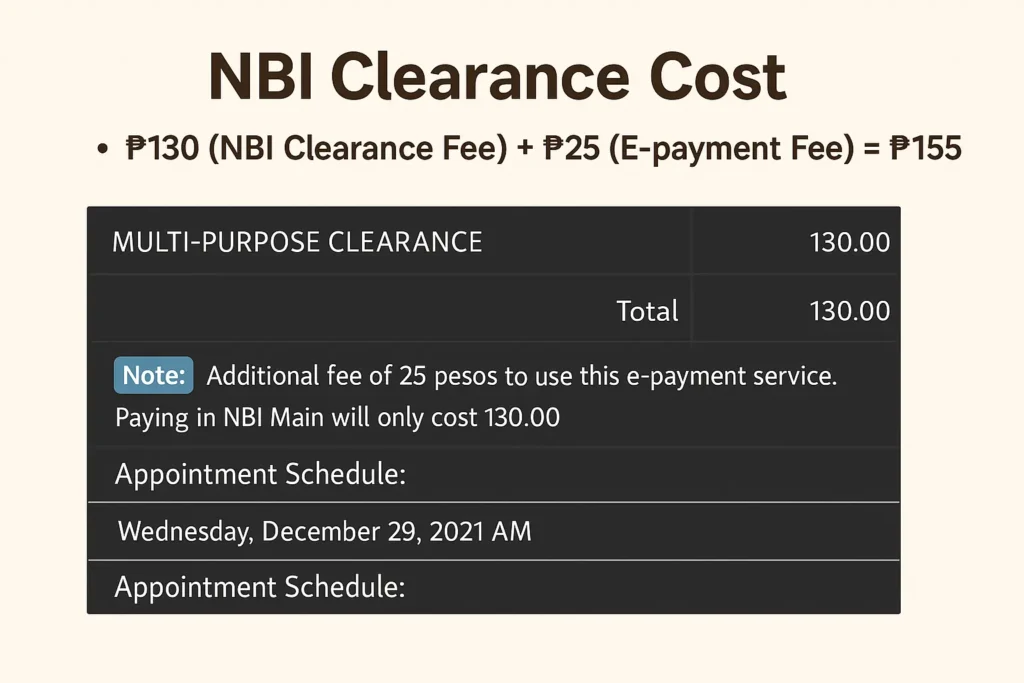
Is the NBI Clearance Fee the Same for Renewal?
Yes, the NBI Clearance fee for renewal is the same as for new applicants. Whether you are renewing online or applying again after your clearance expires the total fee is ₱155, not including delivery fees.
If you choose home delivery you may need to pay extra depending on where you live.
Door-to-Door Delivery Fee (Optional)
If you do not want to pick up your NBI Clearance yourself,you can choose home delivery. This is helpful for busy people and those applying from abroad.
Delivery Fees:
-
Metro Manila: ₱200 – ₱250
-
Provincial Areas: ₱250 – ₱350
Delivery fees are paid separately and may change depending on your address and the courier service.
Why Is There a Service Charge?
Many people ask why they need to pay an extra ₱25 system fee with the NBI Clearance cost. This fee is not random and has an important use.
Purpose of the System Fee
The system fee helps support:
-
Online appointment booking.
-
Safe online payment processing.
-
Website maintenance and updates.
-
Faster checking of records.
-
Less paperwork at NBI offices.
The service charge is an extra fee collected by payment partners like 7-Eleven, GCash or Bayad Center.
Step-by-Step Guide to Paying the NBI Clearance Fee
Follow these steps to make sure your payment is smooth and easy:
Step 1: Create an Online Account
-
Go to the official NBI Online Appointment website.
-
If you are new then register. If you already have an account just log in to your account.
-
Fill in your personal details correctly.
Step 2: Schedule an Appointment
-
Pick your preferred NBI branch.
-
Choose the date and time you want to go.
-
The system will show the total fee (₱130 + service charge).
Step 3: Choose a Payment Option
You can pay through:
-
GCash
-
Maya (PayMaya)
-
Bayad Center
-
Banks (over-the-counter or online)
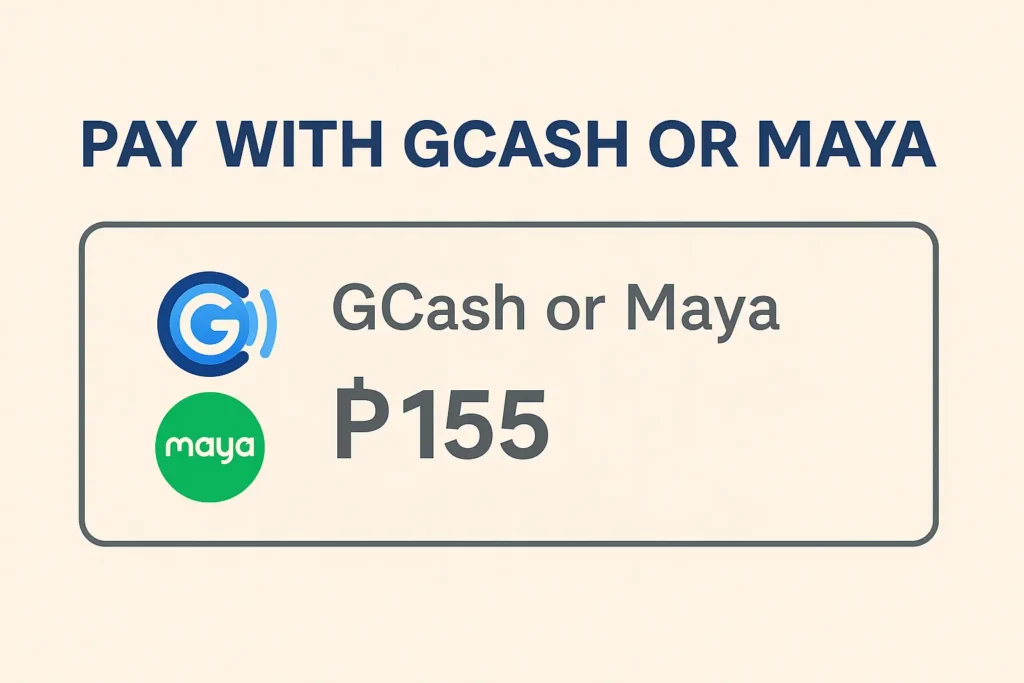
Step 4: Get Your Reference Number
-
After confirming your appointment the system will give you a Reference Number.
-
This number is very important because you will use it to pay.
Step 5: Pay the Fee
-
Go to your chosen payment channel.
-
Enter your Reference Number.
-
Pay the fee (₱130 + service charge).
-
Keep your receipt as proof of payment.
Extra Costs You Might Pay
Aside from the main NBI Clearance fee there are some extra charges you should know about:
-
Lost or Damaged Clearance: If you lose or damage your clearance you will need to apply and pay again.
-
Courier Delivery: If you don’t want to pick it up at the NBI office you can choose door-to-door delivery for about ₱200–₱350.
-
Renewal Fees: Renewing your clearance costs the same as a new one (₱130 + service charge).
After you are done selecting your selected payment method, the system will generate a reference number that you need to show while making the payment. Note this number, as it is vital to confirm your payment.
You also Get information About NBI Clearance Hit status From Our Website.
Is the NBI Clearance Fee Refundable?
No the NBI Clearance fee cannot be refunded once it is paid. Even if you miss your appointment, the money will not be returned.
Conclusion
The clearance fee for NBI online registration is ₱155 in total. By paying earlier and making your appointment online, you can avoid long queues and experience a smooth process when you visit your particular NBI branch. Make sure to follow the guidelines for making your process hassle-free.
You can contact us or check the official NBI website if you have further queries.
Frequently Asked Questions
Can I pay the NBI clearance fee at the NBI office?
No, you must pay the NBI fee before your appointment.
How to pay NBI Clearance?
How do I send money to NBI?
How long is the NBI clearance valid?
An NBI clearance is valid for one year from the date of issue.
How will I know that my payment was successful?
After paying, you will receive a message or receipt using your chosen payment method. You can also view your payment by logging into the NBI Clearance Online Account and viewing the transaction details.
Do I need to get proof of payment for my NBI appointment?
Yes, you should take your proof of payment or your reference number to confirm that the NBI can verify your payment during your appointment.
Can I use the same NBI clearance for multiple purposes?
Yes, you can mostly use the same NBI clearance for different purposes as long as it is effective. However, some institutions or agencies may require a clearance that is exactly obvious for certain tasks, such as local employment or overseas employment, so check the needs earlier.
