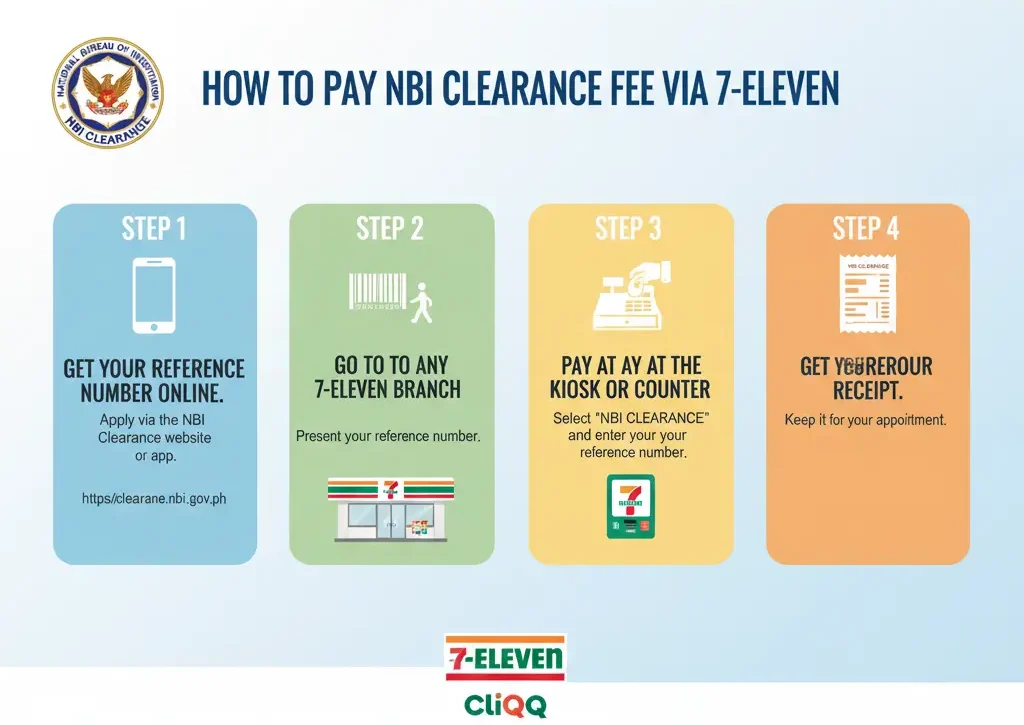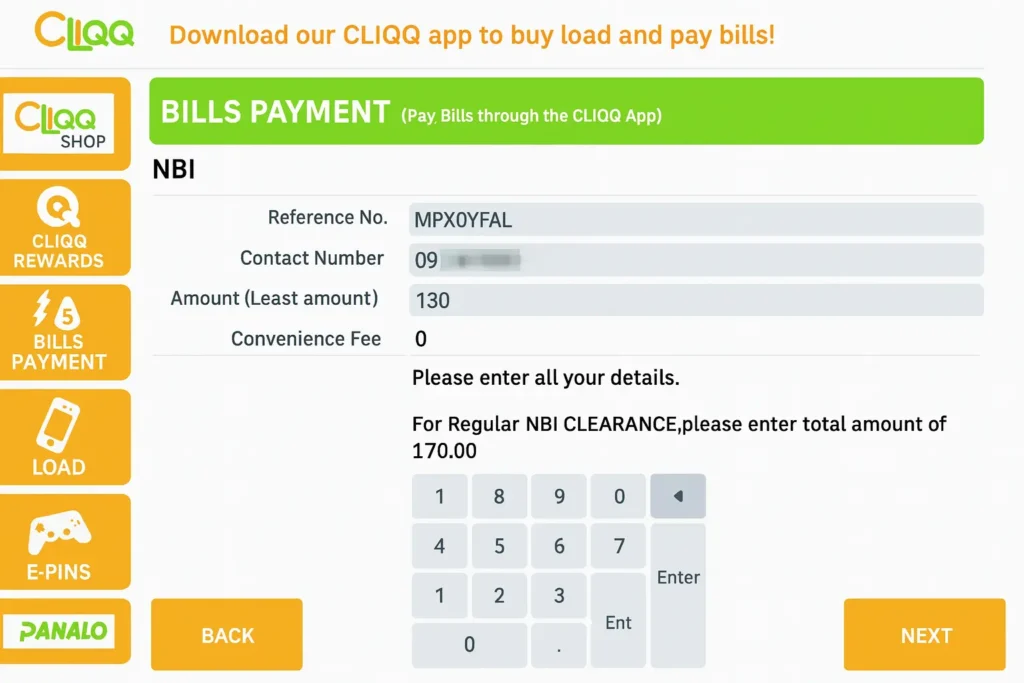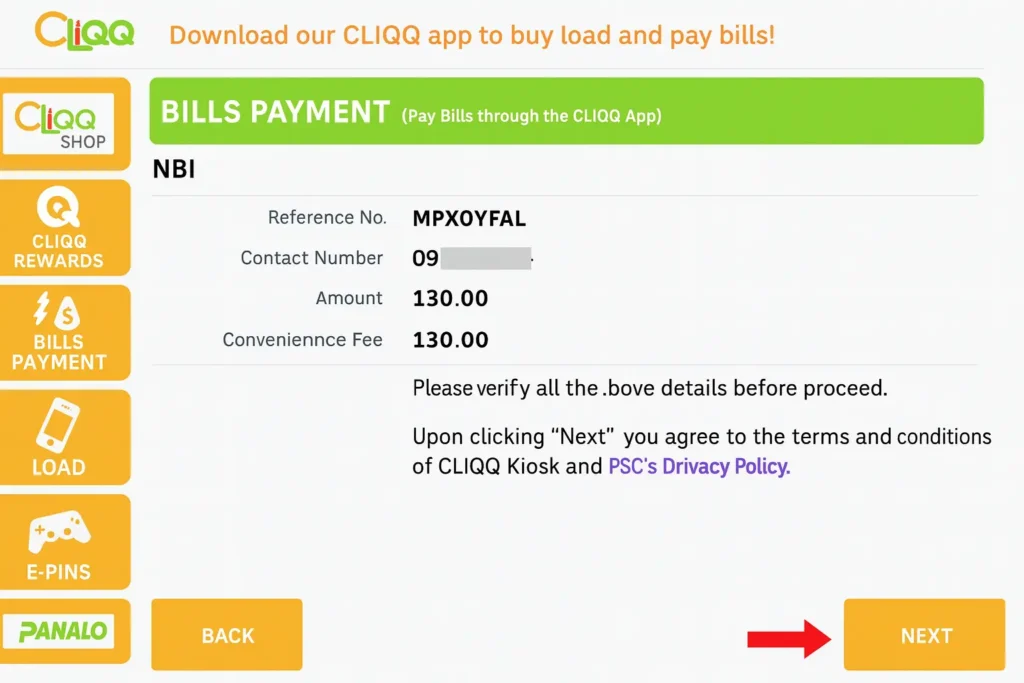Getting an NBI Clearance in the Philippines is now easier because you can book an appointment online and choose from many payment options. One of the simplest ways to pay the fee is through 7-Eleven’s CLiQQ kiosk or mobile app. If you are planning to get or renew your NBI Clearance Here is a step-by-step guide on how to pay the fee at 7-Eleven.
Why Pay Your NBI Clearance Fee VIA 7-Eleven?
7-Eleven stores are found almost everywhere in the Philippines. So paying your NBI fee is quick and easy. Here are some reasons why many people choose 7-Eleven:
Open all the time: You can pay 24/7 even at night.
Fast process: Use the CLiQQ machine or mobile app to pay.
No long lines: You don’t need to wait at the bank.
Quick confirmation: Your payment is recorded right away.
That’s why 7-Eleven is one of the top choices for NBI Clearance payments.
Apply Online for an NBI Clearance
Before you can pay at 7-Eleven, you must first set an NBI online appointment on the official NBI website.
-
Create or log in to your NBI account.
-
Fill in your personal details correctly.
-
Pick your appointment date and the NBI branch where you want to go.
-
Choose “7-Eleven” as your payment option.
-
The system will give you a Reference Number write it down or save it because you will need it to pay at 7-Eleven.
How to Pay for NBI Clearance
Once you have completed your NBI Clearance online application and selected 7-Eleven as your payment method a reference number will show on your screen. Make sure to write down this reference number before heading to your nearest 7-Eleven.
Go to the Nearest 7-Eleven Store
Once you have your reference number visit any 7-Eleven store. You can pay through:
-
CLiQQ Kiosk Machine inside the store.
-
CLiQQ Mobile App (available on iOS and Android).
Pay Through CLiQQ Kiosk
Follow these steps to pay your NBI fee at a 7-Eleven CLiQQ kiosk:
-
On the kiosk screen, tap Bills Payment.
-
From the list, choose NBI.
-
Type in your Reference Number.
-
Check if the details on the screen are correct.
-
Print the payment slip.
-
Go to the cashier and pay the fee (around ₱130–₱155 including system charge).
-
Get your receipt – this is your proof that you already paid.
Pay Using CLiQQ Mobile App
If you don’t want to use the kiosk, you can also pay via the app:
-
Open your CLiQQ App.
-
Tap Bills Payment.
-
Select NBI Clearance.
-
Enter your Reference Number.
-
Confirm and generate a barcode.
-
Present the barcode to the cashier and pay the fee.
-
Keep the receipt for your records.
BILLS PAYMENT
The Cliqq Kiosk has a touch screen making it easy to use. Start by looking for the BILLS PAYMENT option on the screen. You will see different logos under this section. Find the NBI logo on the right side of the screen and tap on it to pay for your NBI clearance at 7-Eleven After that you will see the PAYMENT INFORMATION section.
PAYMENT INFORMATION
You will be taken to a new page where you must enter the information provided during your NBI Clearance online application when you click the NBI logo.
Here is the information you need to enter on the screen:
- NBI Clearance Reference Number
- Contact Number
- Exact Amount
VERIFY DETAILS
The Cliqq Kiosk will display all the information you have entered. Ensure the reference number matches what you have. If you notice any mistakes you can easily correct them. Just press the Back button, and you will back to the previous screen where you can fix the details. There is no extra charge for making corrections.
Once everything looks good press Next to print your payment slip.
The NBI Online Registration process is very easy; you just open the NBI Website and register with your email. You can Also get your NBI Online appointment for fast process.
Slip Printing:
After you press the Next button, the Cliqq Kiosk will print your receipt. Check to collect your payment slip and take it to the cashier to complete your payment.
Note: Do not forget to continue your receipt as this helps as your payment slip for collecting your NBI Clearance. That is the gradual guide on how to pay for your NBI Clearance at 7-Eleven. If you have any questions about the payment process feel free to ask in the comments below. We are here to help.
Final Thoughts
Paying your NBI Clearance fee at 7-Eleven is one of the quickest and easiest ways to pay. With the CLiQQ machine or mobile app you can finish your payment in just a few minutes without lining up at the bank.
So, the next time you apply for your clearance choose the 7-Eleven payment option for a fast Process.
Frequently Asked Questions
How do I pay my NBI clearance fee at 7-Eleven?
Create a payment referral on the NBI website go to any 7-Eleven provide the reference to the banker, and pay. You will receive a receipt as proof.
What payment methods are accepted?
You can pay via cash or digital options like GCash at 7-Eleven.
Is there a service fee?
Yes, 7-Eleven may charge a small service fee which varies by store.
How do I know if my compensation was successful?
You will get a receipt after payment. You can also verify this on the NBI website.
What if I lose my receipt?
Contact NBI with your dealing details to confirm payment if your receipt is lost.