NBI Online Appointment - Fast Registration and Booking 2025
Getting an NBI Clearance is now easier you do not need to wait in long lines. With the NBI Online Appointment you can book your schedule at home using your phone or computer. Just sign up, choose the date, Branch and pay in the way that is best for you.
On your appointment day you will be served faster because your slot is already reserved. It is simple, safe and quick. Start your NBI Clearance process today and save time.
What is NBI Online Appointment?
The NBI Online Appointment system is a helpful service from the National Bureau of Investigation (NBI). It allows people to set a date and time for their NBI Clearance application using the internet. By doing this you don’t have to spend many hours waiting in long lines or face crowded NBI offices anymore.
If you need NBI Clearance for getting a job, applying for a visa or completing government requirements this online system makes the process much easier. It helps you save time and avoid unnecessary stress while applying for your clearance.

Table of Contents
Features of NBI Online Appointment System
The NBI Online Appointment System makes it simpler for Filipinos to get their NBI clearance registration appointment without stress. It is all done through the internet which is fast and safe way.
Here are the important features of the system that make the process smooth,
- Online Registration
Applicants can make an account on the official NBI website. After registering all your personal details are saved in the system. This means you don’t have to type them again every time you apply. It also makes future applications or renewals much easier and faster.
- Appointment Scheduling
The system lets you choose your branch, date and time for your appointment. Because slots are limited this prevents overcrowding at NBI offices. Only people with confirmed appointments will be served which makes the process more organized.
- Multiple Payment Options
- Easy Renewal Process
If you are renewing your clearance the process is even simpler. Renewal can be done completely online and you can also choose door-to-door delivery. This saves you time and effort especially if your records are already in the system.
- Real-Time Slot Availability
The appointment system shows the available slots in real time. This means you can immediately see which branches and dates are still open. It helps you choose the most convenient schedule without confusion.
- Secure Data Handling
All the information you give on the NBI website is stored safely. Unlike paper forms that can get lost or damaged the online system keeps your details protected and easy to access when needed.
How to Book an NBI Clearance Online Appointment complete process
You just need a phone / computer, internet and a valid ID for your appointment process. Follow these steps to get your NBI Appointment.
Step 1: Go to the Official Website for registration
You need to Open your browser and visit official website of NBI Clearance which is clearance.nbi.gov.ph/. From this website you can start your NBI online registration appointment.

Step 2: Sign Up or Log In
- For New User
- If you are a new user you need to click on “Sign Up” and fill in your information i.e. your name, birthday, email and mobile number.
- After you are done filling the information, check the boxes for “READ AND ACCEPT TERMS OF SERVICES” and “I’m not a robot.” Then, click “SIGNUP “.
- For Returning User
- If you are already registered then you need to just log in using your email and password.
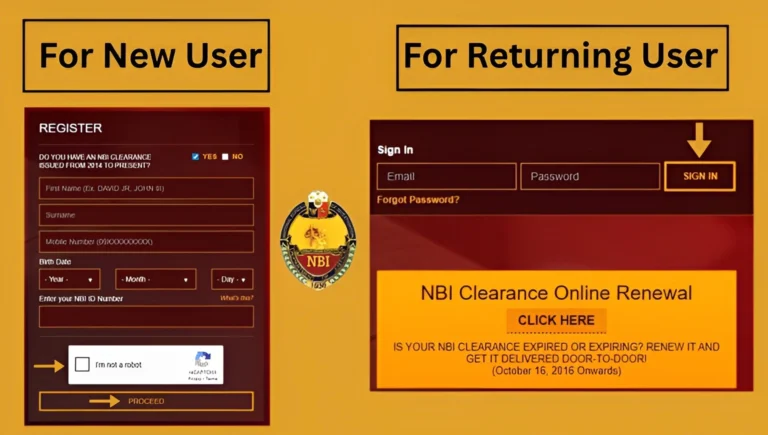
Step 3: One-Time Password (OTP) Verification
After registration you will get a One-Time Password (OTP) on your registered mobile number. Enter the six digit code on the website within 5 minutes for account verification.

Step 4: Fill Out NBI Application Form
After account verification you will be directed to the Application Information page. Fill out all required fields that are marked with asterisk (*). This section contains additional personal details such as birthplace, civil status and other related information.
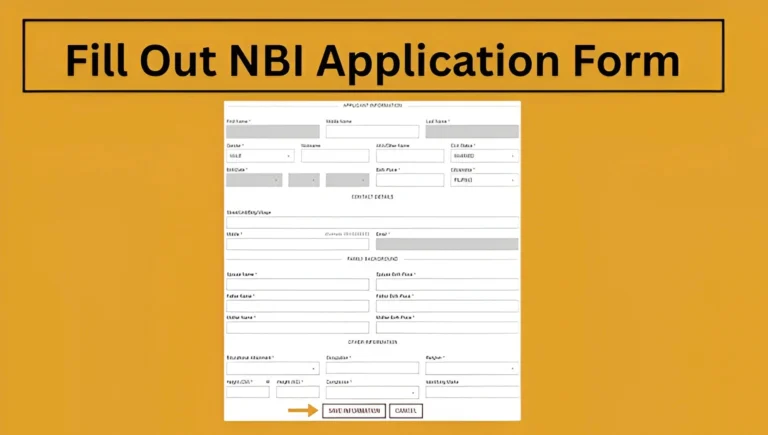
Step 5: APPLY FOR CLEARANCE
After filling the form, click “SAVE INFORMATION.” read the summary of your provided information carefully. If there is a need to make changes, click the “EDIT INFORMATION.” Once you are done with the details click “APPLY FOR CLEARANCE “.

Step 6: Select Valid IDs
After clearance your next section will be to select the valid IDs that you will present at the NBI office. Select from the list of accepted government issued IDs, which includes passports, driver’s licenses, PRC IDs, UMIDs and others.
After selecting IDs, click “VERIFY” to continue to the appointment scheduling process.

Step 7: Set Your NBI Clearance Appointment
The next step is to book your NBI Appointment Online. Here’s how:
- Choose your best NBI branch. Select the one which is suitable for you to visit.
- Select an available date from the calendar. Dates that are in blue are available slots for appointment.
- Choose your suitable time slot.
The system will show your selected appointment details on the right side of the screen for confirmation.

Step 8: Pay the Fee
After choosing your favourable appointment time the next section is to pay. The NBI appointment fee is around PHP 130, plus a small service charge. You can pay through:
- GCash
- Maya
- 7-Eleven
- Bayad Center
- Online banks
After selecting payment method click proceed, system will generate reference number for the payment. it is also same for NBI Renewal Appointment.
- IMPORTANT: Take a screenshot or write the reference number of the payment and keep it with you as you will need the payment receipt at the NBI office on your NBI Clearance appointment day.
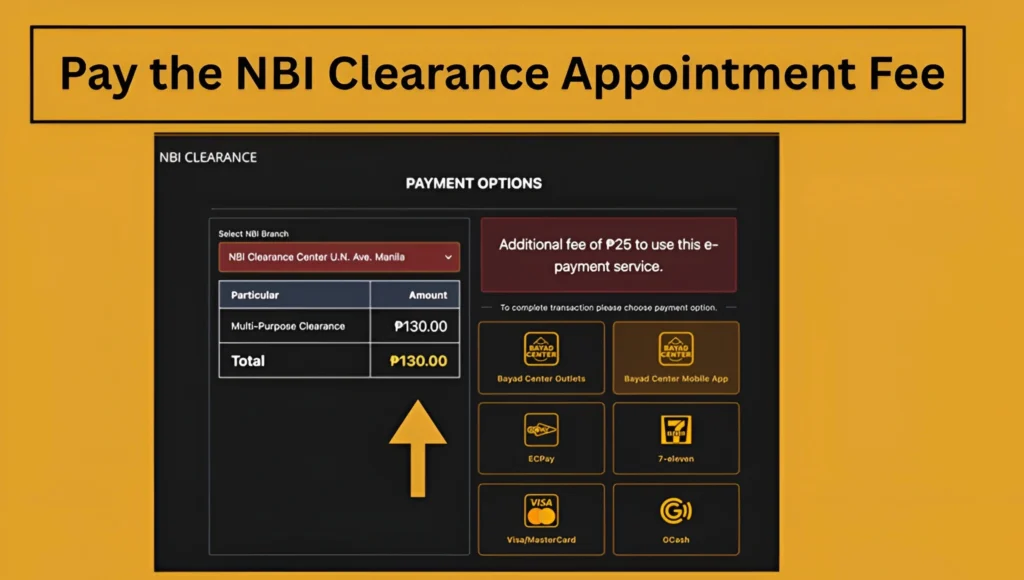
Step 9: Visit NBI Branch for Biometrics
On your selected NBI appointment date, go to the selected NBI center. Here are the things you need to bring and do.
- Bring two valid government issued IDs (the ones you selected during online registration) and one more.
- Your appointment reference number
- Payment receipt
Dress properly tries to wear semi formal or good casual attire. Make sure to check that if NBI office is open or not on that day.
Step 10: At the NBI Clearance Office
Upon arrival at the NBI office:
- Approach the information desk or any NBI employees for guidance.
- You will go through the following processes.
- The Verification of your online application.
- The Biometrics capture (fingerprinting)
- The Photo capture
- Done!
They will take your picture and fingerprints. If there’s no “hit” (name similarity with someone who has a record), you will get your NBI clearance on the same day.
- Tip Always check your details before submitting. Double-check your branch, date, and payment. If anything goes wrong, you may need to rebook your NBI online appointment.
Requirements for NBI Online Appointment
Before you can make an online appointment for your NBI Clearance you need to have a few things ready:
- A valid email address: You will use this to register and get updates about your appointment.
- Personal details: You should know your full name, Date of birth and home address.
- At least two valid IDs: These are government-issued IDs like your Passport, Driver’s License, UMID, Postal ID or any other valid ID.
- Payment method: You need a way to pay the NBI Clearance fee. You can pay using GCash, PayMaya, 7-Eleven, Bayad Center or a bank.
Why to Use NBI Online Appointment?
Before people who went to the NBI office without an appointment had to wait in very long lines. They often spent many hours just to get served. Today, you must make an online appointment before visiting any NBI branch. This is important for several reasons:
- No More Long Lines – Save Hours of Waiting
One of the best things about booking your NBI Online Appointment is that you don’t have to spend the whole day standing in line. Instead you just go to the NBI branch on your scheduled date, finish the process quickly and save a lot of time.
- Convenient Payment Options (Online & Offline)
You can pay the NBI Clearance fee in many different ways. Choices include GCash, PayMaya, online banking or paying in person at places like 7-Eleven and Bayad Center. This makes it easy for everyone to pay in the way that works best for them.
- Better Scheduling – Choose Your Preferred Date
NBI Online system lets you pick the branch, date and time that fit your schedule. This gives you more control and helps you avoid conflicts with school, work or personal plans.
- Faster Clearance Release
Because the system is organized and digital the process is much faster. If you don’t have a “HIT” status you can often get your NBI Clearance on the same day making it more convenient and stress-free.
How Long Does the Appointment Process Take?
The time it takes to get your NBI Clearance depends on your record:
- If your record is clear (no “hit”)
You can usually receive your NBI Clearance on the same day of your appointment.
- If there is a “hit”
This happens when your name is the same or similar to someone who has a record. In this case the NBI needs more time to check and confirm your identity. Processing may take about 5 to 10 working days before you can get your clearance.
How to Renew Your NBI Clearance?
If you have an NBI clearance from 2016 onwards, you can use NBI Quick Renewal:
- You need to fill out the appointment request
- The amount it charges is (around PHP 350 plus fees)
- Your NBI clearance will be delivered to your door step in 3 to 10 days.
- For the Filipinos Abroad (OFWs)
- You need to request a fingerprint card from the near Philippine embassy.
- Then fill it out and mail it with your valid ID copy and authorization letter.
- A trusted person in the Philippines can use it to do the NBI clearance online appointment.
- You will receive your clearance through the mail after it is done.
Common Issues in the NBI Clearance Appointment Process
Although the NBI Online Appointment system is helpful and simple, some people still face issues during the NBI clearance appointment method. Here are the most common issues and how you can avoid them:
- “HIT” Status
A “HIT” happens when your name is the same or similar to someone in the NBI’s criminal record list. This does not always mean you are in trouble but the NBI must double-check your identity. If you get a HIT you may need to wait 5–10 working days before you can claim your clearance.
- Wrong Information
Typing mistakes in your online form like misspelled names, wrong Date of birth or missing details can delay or even stop your clearance. To avoid this always double-check your information before submitting your form.
- Unconfirmed Payment
Sometimes payments made online or through outlets like 7-Eleven or Bayad Center don’t show up in the system right away. To be safe always keep your receipt or reference number as proof in case there is a problem.
- Wrong Branch Selection
If you accidentally choose the wrong NBI branch when booking you cannot change it to another one. You will have to cancel and book a new appointment at the correct branch and this may also mean paying the fee again.
- Missed Appointment
If you don’t show up on your scheduled date your appointment will be canceled. But don’t worry you can log in to your NBI account and book a new appointment anytime that works for you.
Tips for a Successful NBI Online Appointment
To make sure your NBI Online Appointment goes smoothly follow these tips:
- Book early: Try to set your appointment at least 1–2 weeks before your target date so you can get the schedule you want.
- Bring valid IDs: Always bring at least two government-issued IDs to avoid problems or delays.
- Arrive early: Go to the NBI branch at least 30 minutes before your appointment time.
- Check your details: Make sure your name and other information are spelled correctly when you register so there won’t be mistakes on your clearance.
- Keep your receipt: Save both the digital copy (screenshot/email) and a printed copy of your payment receipt for proof.
Conclusion
The NBI Online Appointment has made getting an NBI Clearance much faster, easier and more reliable. By setting your appointment online, preparing all the needed requirements and showing up on time. You can avoid stress, long lines and delays.
Whether you are applying for a new clearance or simply renewing an old one the online system helps you finish the process smoothly from start to end. Don’t wait until the last day book your NBI Online Appointment early and enjoy worry-free experience.
FAQs
How can I schedule my NBI online?
Step 1: Go to the Official Website for registration
Step 2: Sign Up or Log In Your Account
Step 3: Set One-Time Password (OTP) Verification
Step 4: Apply for Clearance
Step 5: Select Valid IDs
Step 6: Set Your NBI Clearance Appointment
Step 7: Pay the NBI Fee
Step 8: Set Your Appointment
Step 9: Go To the NBI Clearance Office
Done!
How to apply for clearance online?
Sign up on the NPCS website.
Log in and choose a police station for your appointment.
Pay the fee online using Land Bank.
Go to the police station on your appointment day.
Take two valid ID cards with you.
How many days to get NBI clearance?
In the Philippines, getting an NBI Clearance usually takes a few days or sometimes a few weeks. If there are no problems with your application, you can get your clearance in about three to five working days.
How much is nbi online renewal?
Click “Verify” and fill out the NBI Clearance delivery form. Pick how you want to pay and remember your reference number. The Quick Renewal costs ₱330 plus ₱25 for the service fee. It is more expensive than the regular NBI Clearance because it includes delivery to your home.
What is the meaning of EOR in NBI?
EOR stands for Employer of Record. It’s a short way to say the full name.
